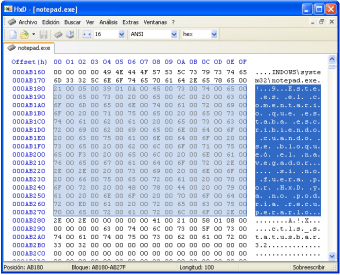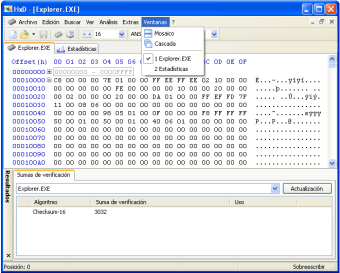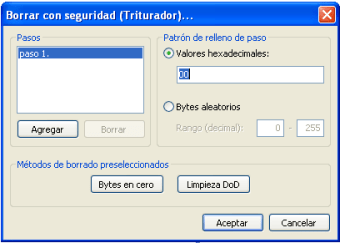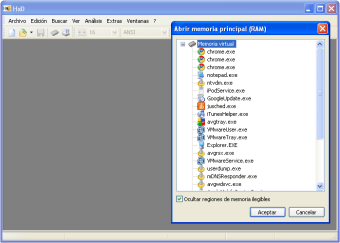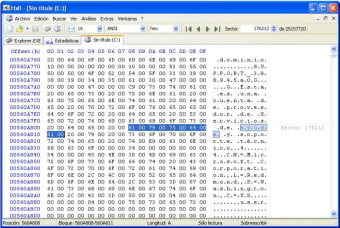Free open-source hexadecimal and disk-editor
HxD is a utility program by Maël Hörz. The command-line program is designed for creators who need to edit binary files. With the highly optimized output of HxD, you can customize HEX, ASCII, float, decimal, binary and double info. It has a thoroughly tuned user interface for the reliability of the framework and will help to streamline the workflow and produce tasks more efficiently.
Is HxD safe?
HxD is a binary file editing program for Windows 7 and Windows Vista. For web developers who deal with diverse data sets, you’ll find the program rich in features and helpful in setting functions. With HxD, you can patch programs in two clicks, and you can uncheck or redo bugs in an EXE, DLL, DAT, AVI, MP3, and JPG file an infinite number of times.
It is an outstanding addition by the developer since it ensures compatibility and consistent performance. The software uses a sophisticated and powerful algorithm to process files of any size; HxD can accommodate extra-large files by deleting analogs and supplying its base file system (FAT, FAT32, NTFS).
The use of advanced algorithms, hardware acceleration, and multi-thread technologies enables the software to respond and modify binary data. Other functions involve file alteration operations with data-blocks of different sizes, including simple I/O, scan, substitution, and clipboard operations. For developers with long data processing operations, this is critical as HxD will back up your files for you.
How do you use HxD?
HxD represents much more than a super-fast hex editor. It also enables users to modify raw information contained within a disk and to search for specific checksums. Other primary options include tagging sections of memory, searching for unique types of data (such as Unicode), modifying the direction of these searches, and exporting any information in various outputs (such as plain text and HTML).
You can log any improvements you have made using the 'go-to offset' command or make your own bookmarks (for easy navigation). The program reveals binary or hexadecimal data in a cell grid (by default). You can edit these codes so that any column you like can be configured. The codes are divided into bytes, words, double words, and quads such as binary, hex, decimal, octal, floating, and double.
They can be displayed and edited in a number of formats, including floating-point single-precision (IEEE 754) and floating-point double-precision formats (IEEE 754). You can use the View Style method to edit them as well as open several editor windows alongside various view forms to create a more ergonomic workspace.
Worthwhile program for coders
HxD is an outstanding centralized platform that can modify complicated strings of code. This highly optimized program will execute the desired behavior regardless of whether you’re working with hardware or software binaries. It is also useful for basic statistical analyses, for grouping byte packets together and for changing between text-only and hex-only modes. Overall, you can work much quicker and effectively with HxD’s seamless editing environment and strong data processing capabilities.